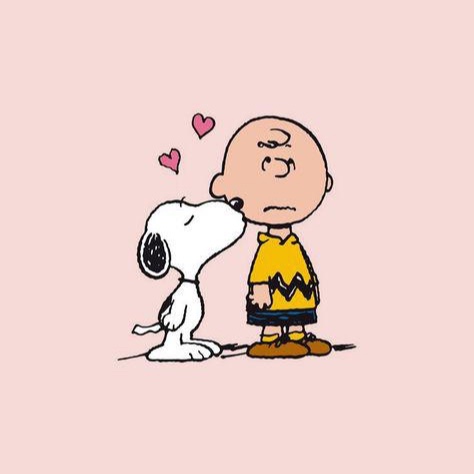금융을 따라 흐르는 블로그
creating an algorithmic trading bot using Python 본문
To create an algorithmic trading bot using Python, you will need to follow these general steps:
- Gather historical data for the assets you want to trade. You can use libraries such as Pandas and Numpy to clean and manipulate the data.
- Develop a trading strategy. This can be done using technical analysis, machine learning, or a combination of both.
- Backtest the strategy using the historical data. This will allow you to evaluate the performance of the strategy and make any necessary adjustments.
- Connect to an exchange's API to access real-time market data and execute trades. There are several libraries such as ccxt, pyAlgoTrade and pybacktest, which can help with this.
- Implement the strategy in code and automate the trading process.
- Monitor and optimize the performance of the bot.
Keep in mind that algorithmic trading is a complex process and requires a significant amount of time, resources, and expertise to implement and maintain. It is also important to note that past performance is not indicative of future results, and there is a risk of significant financial loss.
To gather historical data for the assets you want to trade using the Pandas library, you can use one of the following methods:
- Web scraping: Use the requests and BeautifulSoup libraries to scrape data from websites that offer historical financial data, such as Yahoo Finance or Google Finance.
- APIs: Many exchanges and financial data providers offer APIs that allow you to access historical data. Some popular choices include Quandl, Alpha Vantage, and IEX Cloud.
- CSV files: Some data providers offer historical data in CSV format, which can be easily loaded into a Pandas DataFrame using the read_csv function.
Once you have obtained the data, you can use the Pandas library to clean and manipulate it. Some common tasks include:
- Handling missing values: Use the fillna() function to fill in missing values with a specific value or interpolate them.
- Formatting dates: Use the to_datetime() function to convert string dates to datetime objects, and set the date column as the DataFrame index.
- Resampling: Use the resample() function to change the frequency of the data, such as from daily to weekly or monthly.
- Normalizing/standardizing: Use the scale() function to normalize or standardize the data.
- Merging: Use the merge() function to combine multiple DataFrames into one.
Keep in mind that the specific steps for cleaning and manipulating the data will depend on the nature of the data and the requirements of your trading strategy.
To use the requests and BeautifulSoup libraries to scrape historical financial data from Yahoo Finance, you can follow these steps:
1. Import the necessary libraries:
import requests
from bs4 import BeautifulSoup2. Use the requests.get() function to send a request to the desired webpage and retrieve the HTML content. For example, to scrape the historical data for the stock of Apple Inc:
url = 'https://finance.yahoo.com/quote/AAPL/history?p=AAPL'
page = requests.get(url)
soup = BeautifulSoup(page.content, 'html.parser')3. Use the find_all() function to find the specific table or div containing the data you want to extract. For example, to extract the historical data table:
table = soup.find_all('table')[0]4. Use the find_all() function and list comprehension to extract the rows and cells of the table:
rows = table.find_all('tr')
data = [[cell.text for cell in row.find_all('td')] for row in rows]5. Use the pandas.DataFrame() function to convert the extracted data into a DataFrame:
import pandas as pd
df = pd.DataFrame(data, columns=['Date','Open','High','Low','Close','Adj Close','Volume'])6. Clean and manipulate the data as needed using the Pandas library, such as converting the 'Date' column to datetime, droping null values, changing column names, etc
Developing a trading strategy can be done using technical analysis, machine learning, or a combination of both.
1. Technical Analysis: Technical analysis is a method of evaluating securities by analyzing statistics generated by market activity, such as past prices and volume. Technical analysts use charts and other tools to identify patterns and trends that can suggest future activity. Some popular technical indicators include
2. Machine Learning: Machine learning is a method of teaching a computer to identify patterns in data by training it on a dataset. This can be used to predict future market movements. Some popular machine learning techniques for algorithmic trading include decision trees, random forests, and neural networks.
3. Combination of both: A combination of technical analysis and machine learning can be used to create a hybrid strategy. For example, by using technical indicators as features to train a machine learning model, or by using machine learning to identify patterns in the market and then confirming them using technical analysis.
It's important to note that the development of a trading strategy requires a significant amount of time, resources, and expertise. Backtesting the strategy using historical data is crucial to evaluate the performance of the strategy and make any necessary adjustments before implementation. Also, it's important to keep in mind that past performance is not indicative of future results and there is a risk of significant financial loss.
To create an algorithmic trading bot using moving averages, relative strength index (RSI), and Bollinger bands in Python, you can follow these steps:
1. Gather historical data for the asset you want to trade using the Pandas library as I described in my previous answer.
2. Calculate the moving averages, RSI, and Bollinger bands using the historical data. Here is an example of how to calculate the 50-day and 200-day moving averages using Pandas:
df['50_MA'] = df['Adj Close'].rolling(window=50).mean()
df['200_MA'] = df['Adj Close'].rolling(window=200).mean()
You can calculate RSI using the ta library and Bollinger bands using pandas-ta library.
import ta
df = ta.add_all_ta_features(df, "Adj Close")1. Develop a trading strategy based on the moving averages, RSI, and Bollinger bands. For example, if the 50-day moving average crosses above the 200-day moving average, it could indicate a bullish trend and a buy signal. Similarly, if the RSI is above a certain threshold, it could indicate a overbought market and a sell signal.
2. Backtest the strategy using the historical data to evaluate the performance of the strategy and make any necessary adjustments.
3. Connect to an exchange's API to access real-time market data and execute trades using libraries such as ccxt, pyAlgoTrade or pybacktest.
4. Implement the strategy in code and automate the trading process.
5. Monitor and optimize the performance of the bot.
Keep in mind that algorithmic trading is a complex process and requires a significant amount of time, resources, and expertise to implement and maintain. It is also important to note that past performance is not indicative of future results, and there is a risk of significant financial loss.